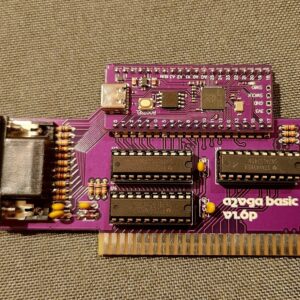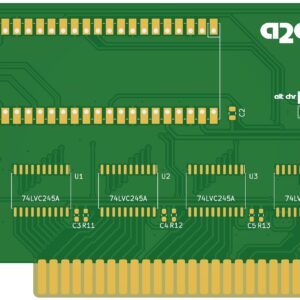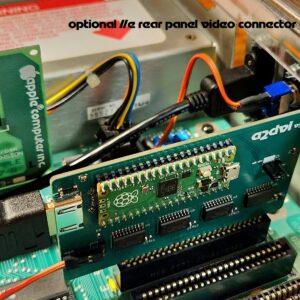The softSP card allows you to boot SmartPort devices on Apple ][+ or //e computers, which do not have built-in support for SmartPort devices without the addition of an Apple “Liron” SmartPort controller card. The firmware on this card loads a SmartPort code “patch” in memory locations Cx00-CxFF, and C800-CxEF, allowing most SmartPort devices to operate using a standard low cost Disk ][ controller card. The softSP is not a controller card, it works with the Disk ][ (or compatible) controller card(s) you already own.
Jumper JP1 on the softSP card selects the Disk ][ controller card location. With jumper JP1 installed, softSP uses the Disk ][ controller located in slot 6 for SmartPort devices. With JP1 removed, softSP uses the Disk ][ controller located in slot 5 for SmartPort devices.
This allows you for example to use both a Disk ][ controller in slot 6 for conventional drives and emulators, and a second Disk ][ in slot 5 for a SmartPort device. You can also use a single Disk ][ controller with softSP and a SmartPort device (like our SPSD ProDos SD card reader) to run the popular total Total Replay game collection.
A note to FloppyEmu users.
When configured for SmartPort operation, the Big Mess o’ Wires FloppyEmu expects to be connected only to an Apple Liron controller card, BMOW Yellowstone controller card, or Apple SmartPort. To connect a FloppyEmu (in SmartPort mode) to a legacy Disk ][ controller card, a modification to the ribbon cable (cut pin 12) MUST be performed to prevent long term damage to your FloppyEmu. This is NOT a design issue with either the softSP card, nor the FloppyEmu. It is a limitation of the Disk][ controller card. See the post from the makers of the FloppyEmu. It is perfectly safe to use your FloppyEmu in SmartPort mode with SoftSP as long as pin 12 is not connected. 8bit devices has an available Pin 12 Isolation cable to provide this function.

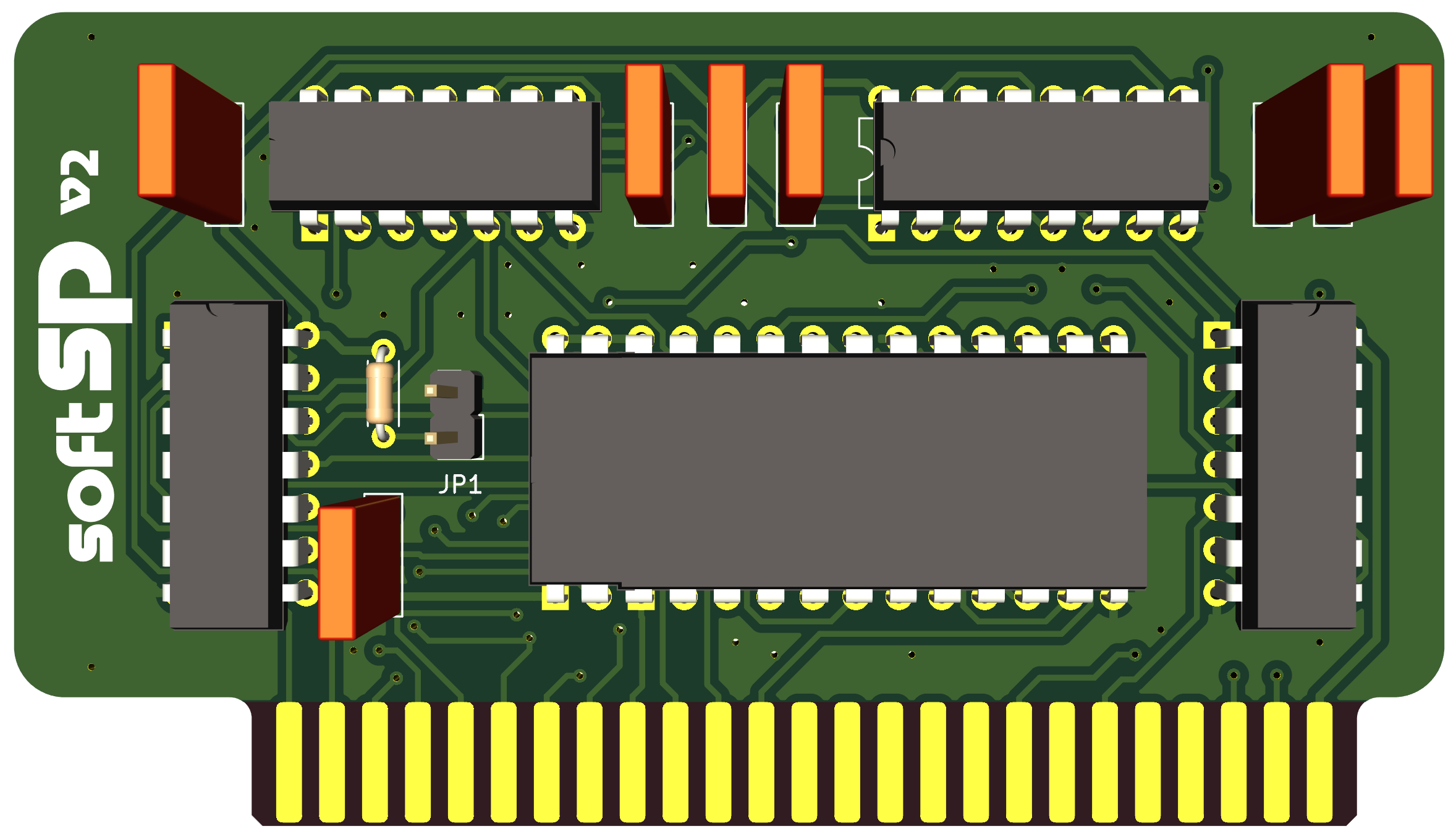
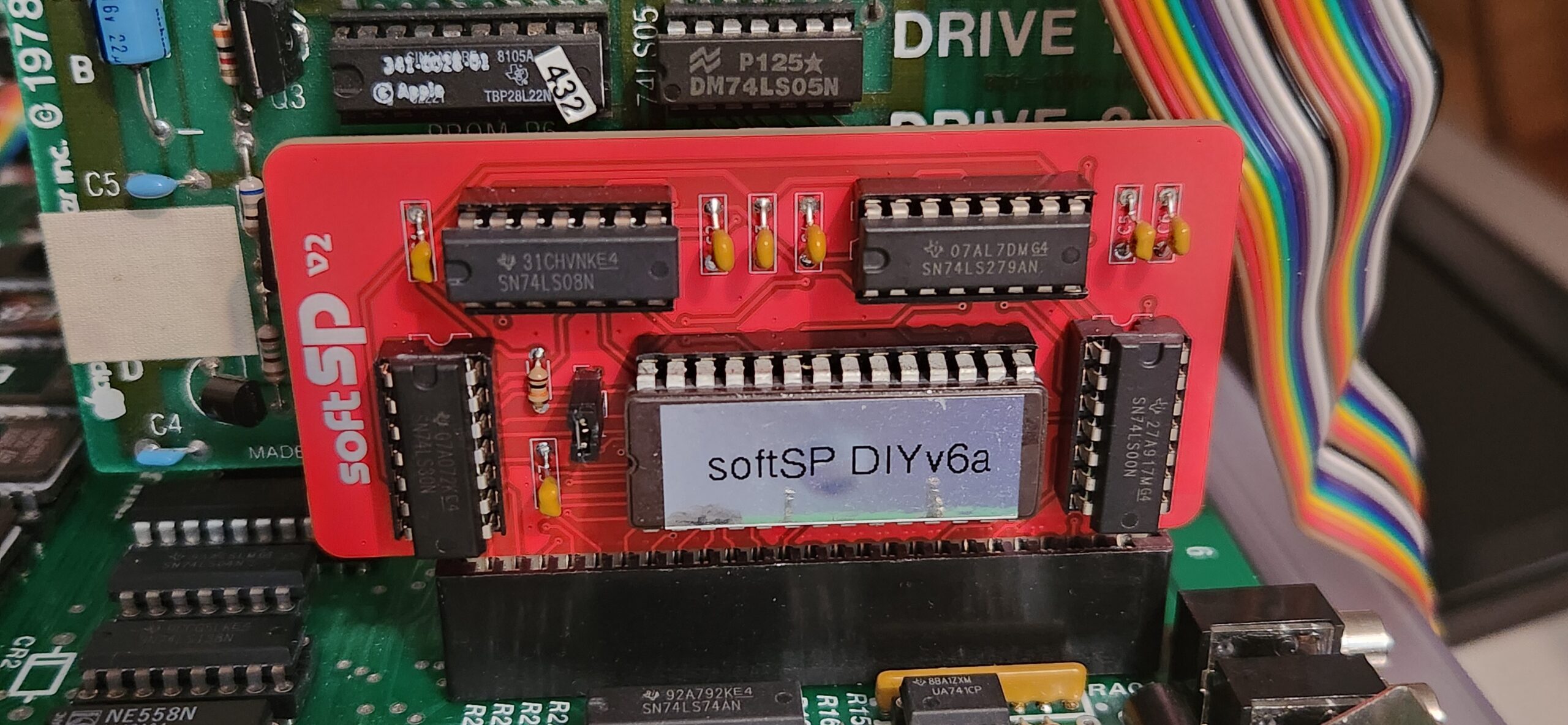
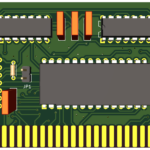


![A2USB USB Mouse Card for Apple ][ and //e](https://www.8bitdevices.com/wp-content/uploads/2024/09/20240904_213340-scaled-e1727259256631-300x300.jpg)