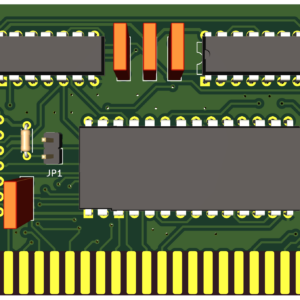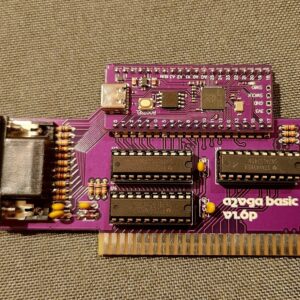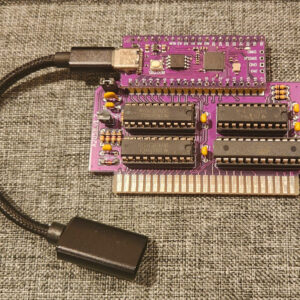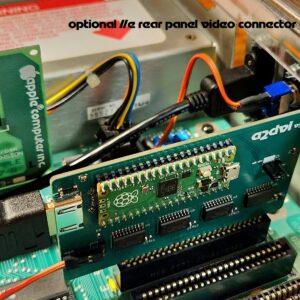The Apple //c USB mouse adapter allows you to use most standard USB HID Microsoft compatible desktop mice as an Apple //c mouse, eliminating the need to purchase an expensive Apple quadrature mouse.
With the computer power off, install the Apple //c mouse adapter and connect your USB mouse or USB mouse wireless receiver. The mouse or wireless receiver will be powered directly from the Apple //c. No additional settings are required. Any Apple software that would normally be compatible with an Apple //c mouse will operate as it would with a standard Apple //c mouse.
It is recommended to use standard 800-1000 DPI desktop style mice for best performance. In some cases, high DPI gaming mice may cause the mouse pointer to “run away”, or continue moving as the Apple //c mouse port itself is limited in input speed. The Apple //c USB mouse adapter is not a keyboard or joystick input device.
Although this device was originally designed for the Apple //c, many purchasers have reported great success using this device on early Macintosh and Lisa computers that use an Apple 9-pin quadrature mouse.

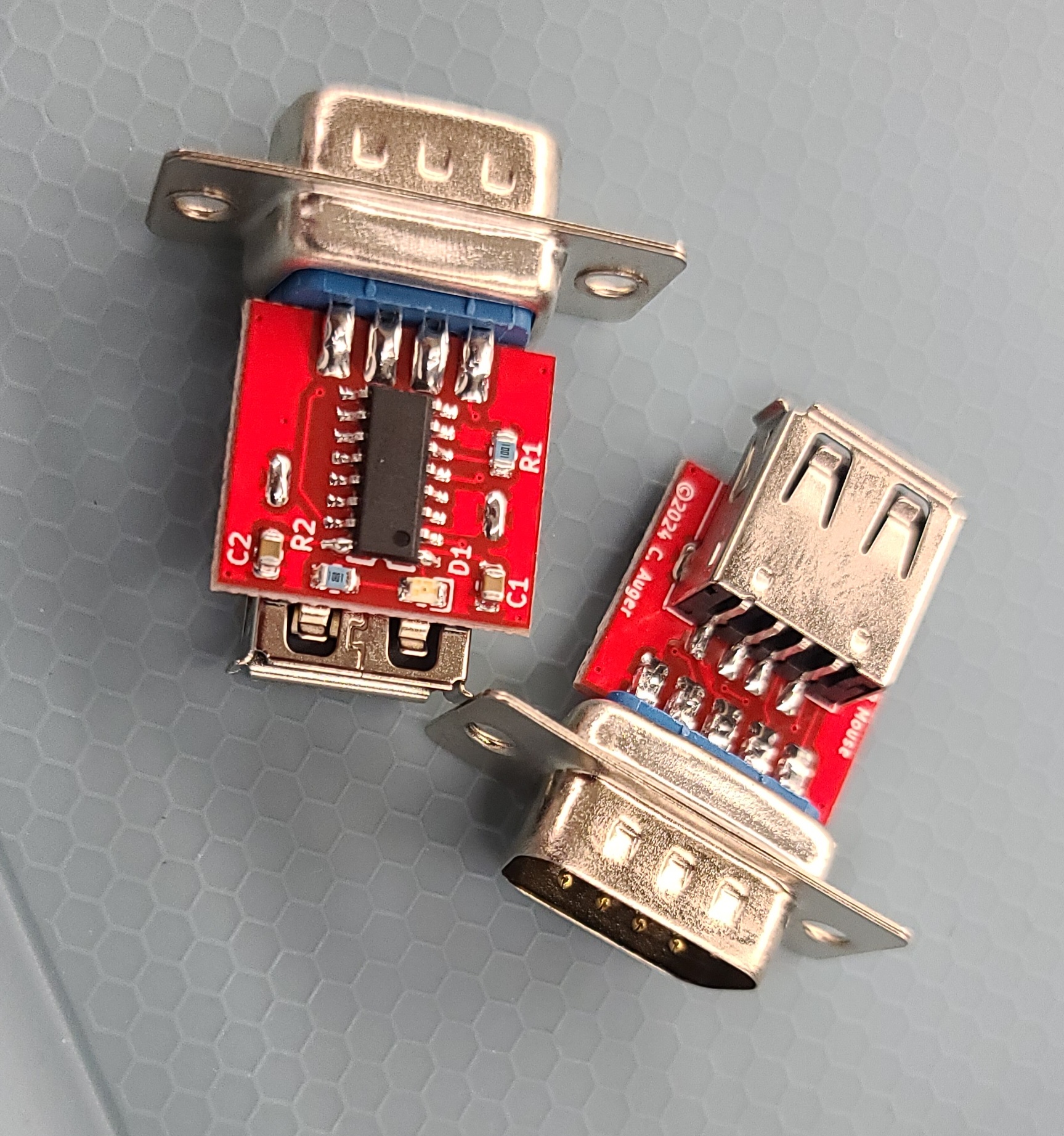
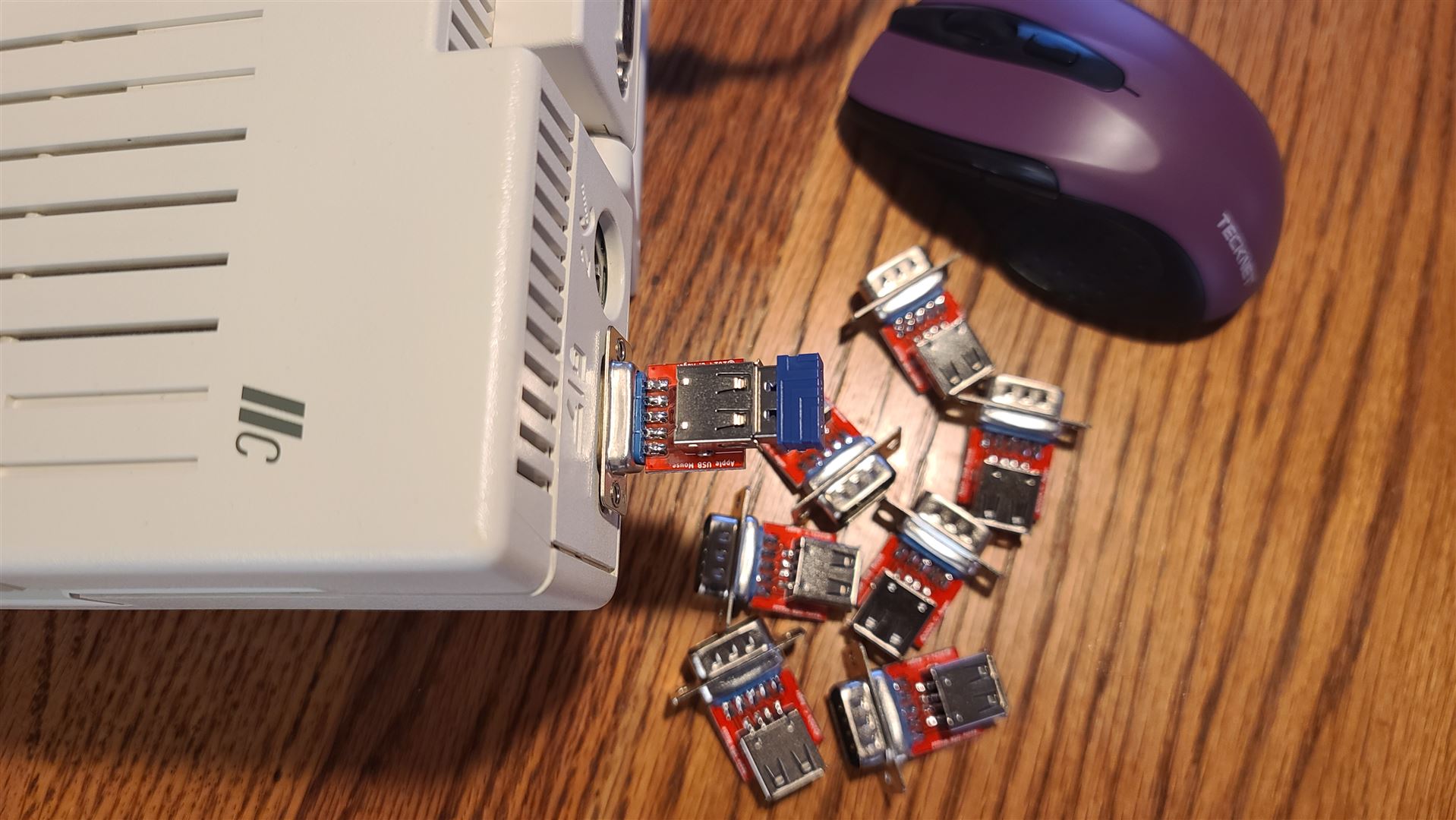
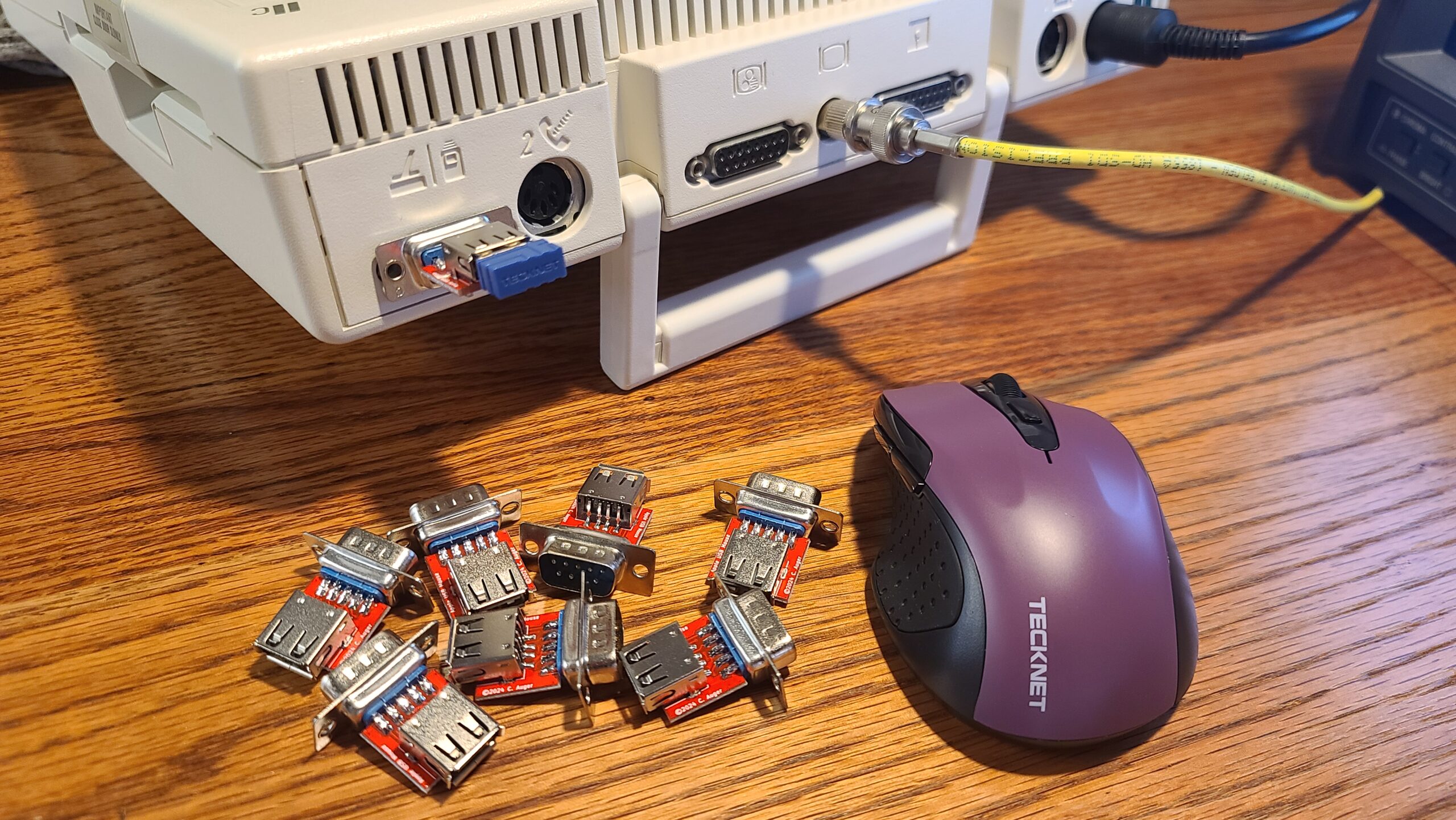



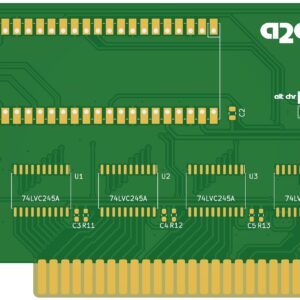
![Apple ][ Card Slot Extender](https://www.8bitdevices.com/wp-content/uploads/2024/09/20240901_222133-300x300.jpg)