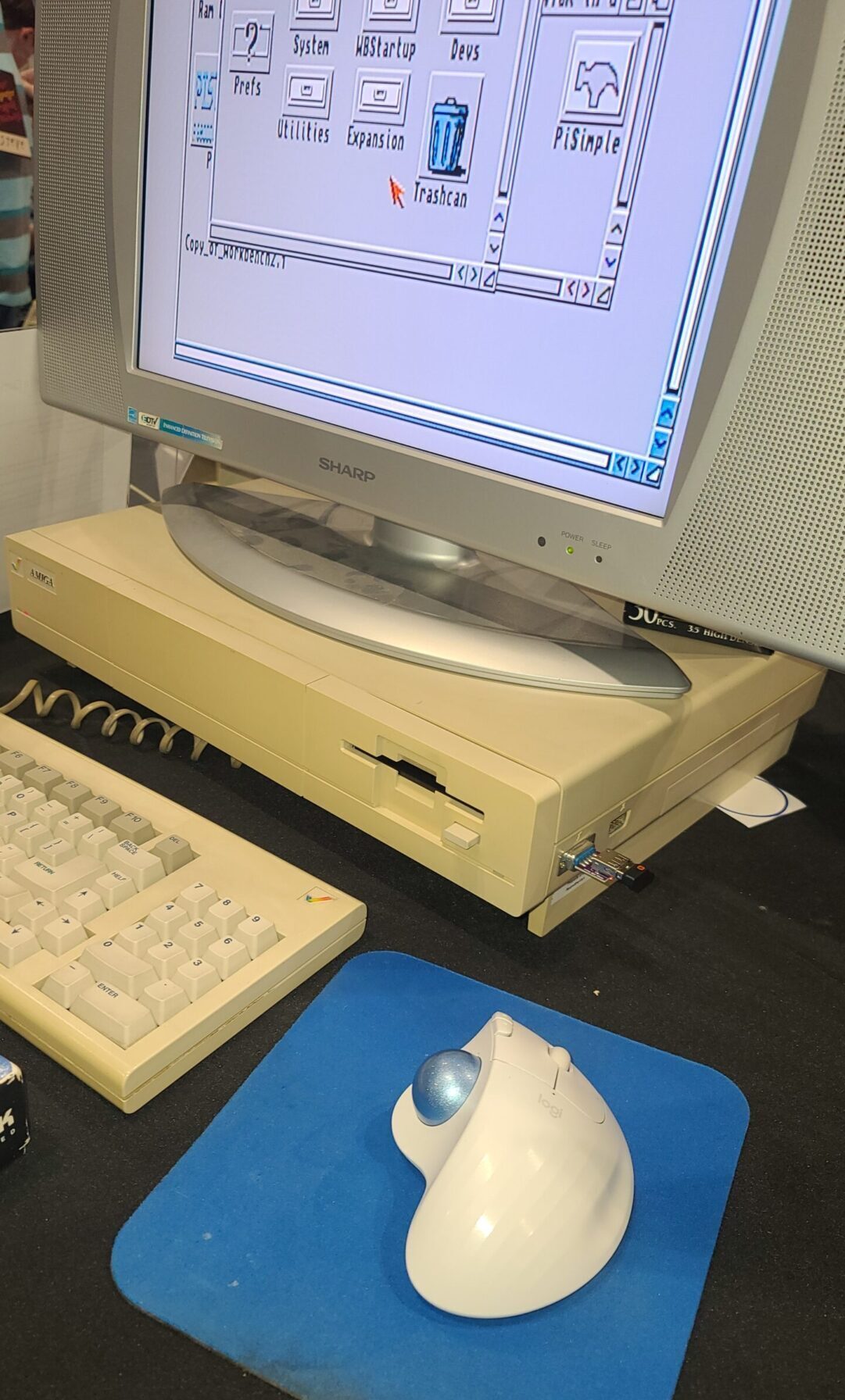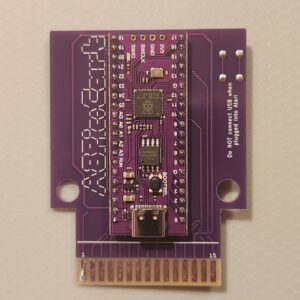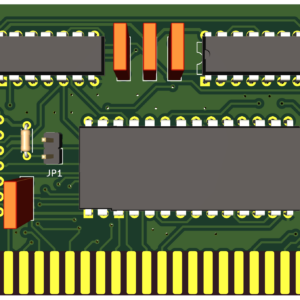The Amiga USB mouse adapter allows you to use most standard USB HID Microsoft compatible desktop mice as an Amiga quadrature mouse.
With the computer power off, install the Amiga mouse adapter and connect your USB mouse or USB mouse wireless receiver. The mouse or wireless receiver will be powered directly from the Amiga. No additional settings are required. Any Amiga software that would work with a factory Amiga mouse will operate the same using the amiga USB Mouse Adapter
It is recommended to use standard 800-1000 DPI desktop style mice for best performance. In some cases, high DPI gaming mice may cause the mouse pointer to “run away”, or continue moving as the Amiga mouse port itself is limited in input speed. The Amiga USB mouse adapter is not a keyboard input device.
The Amiga USB mouse adapter will not physically plug into the front DB9 port of an Amiga 600 without a short 9 pin male/female extension cable. We are speaking with different connector manufacturers about connectors without the side screw flanges.